Archive for the ‘CRM’ Category
OPN Provides Fusion Learning Center Access to Partners
As of August 15, 2011 Oracle PartnerNetwork provided hundreds of Oracle Fusion Applications self-paced learning assets to partners!
Yes, it is true, with this Oracle has shown to be commited to deliver Fusion Applications as a serious part of the Oracle stack and not just a hype as many skeptics would like to position a Apps wich they have not seen yet.
Fusion Learning Center can be accessed through the following link.
Way to go Oracle!
Installing Oracle Fusion Applications: Where to start
On 22 May 2011 Oracle Fusion Applications (Beta version) was available for download on eDelivery.
What is Oracle Fusion Applications:
‘Designed from the ground up using the latest technology advances and incorporating the best practices gathered from Oracle’s thousands of customers, Oracle Fusion Applications are 100% open-standards-based business applications that set a new standard for the way we innovate, work, and adopt technology’ (www.oracle.com)
To give you an impression of the end product see this demo.
To give an idea of the infrastructure of Oracle Fusion Applications, see the next picture.
This post and all posting still to come, will describe the installation steps to install Oracle Fusion Applications.
Using UCM as content management system for Siebel
Abbreviations can be confusing: UCM can stand for Universal Customer Master or for Universal Content Management. I am discussing the latter.
The Siebel file system is the place for saving documents in Siebel. However, for more demanding customers, Oracle provides a very easy to implement adapter that allows you to use Oracle Universal Content Management as your file system in Siebel. Recently I implemented this solution as part of a Proof of Concept. In this post I’ll share my experiences with you.
The integration between the two is realised using iframes. You basically replace all attachment applets by iframes, that show the relevant files in UCM. The content of the iframe is created by UCM in plain HTML. Using stylesheets provided by Oracle, the iframe looks just like a real Siebel applet, so the user won’t notice much difference. You can use UCM for storing attachments related to most Siebel Business Components like Account, Contact, Activity, Case and so on. From the applets (or: iframes), the user can open documents, add new documents, view and edit metadata and search in the list of files.
Now comes the great part: you can have it all up in running in a few hours! As described in the documentation on the adapter, you start by enabling a few components in UCM and setting the configuration variables. In my case, this was done by an UCM expert, so I could start straight with the Siebel part. This starts with locking a number of projects and importing SIF-files. These files change all the traditional attachment applets (Siebel File System) to Managed Attachment applets (UCM iframes).
Single Sign On with PeopleSoft CRM & SAP HR
Integration between systems is hot these days, especially with the emerging packages like Fusion. Yet organizations are still inclined not to use them and develop their own ways of integrating. Sometimes this means totally new products, other situations you will see different packages being tied together. Is one better than the other? Not necessarily, there are several reasons for going into direction A or B.
In this post I would like to talk about a way of integrating PeopleSoft CRM with SAP HR. The requirements for this integration were the following:
- Single Sign On between the two systems
- PeopleSoft CRM used as HR Helpdesk on the support end of the organization
- SAP HR for normal HR related business done by the HR department
- Two work lists to work as one
- SAP HR pages shown within PeopleSoft CRM as it was one application
Several options were investigated and the final decision made was to use an Open Source application called Central Authentication Server (CAS) as the point of single entry and single sign on solution. This package supports several ways of interacting with applications about user credentials.
For the more graphically minded people:
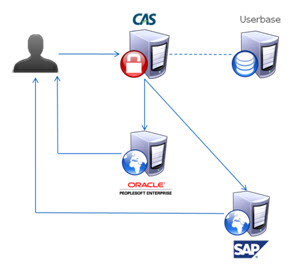
The way CAS works is like many other authentication systems. The user logs in using their credentials, CAS then checks that against the authorization package configured within itself (note – CAS is an Authentication service, it does not regulate your authorization). When the user credentials are good, a ticket is initialized and the user is sent to the default application tied to CAS. The application the user is being redirected to then checks if a valid ticket is present with CAS. When this checks out, the application lets the user in and CAS removes the token so that it can’t be used for a second time.








Fusion Applications in the Cloud
Oracle Open World 2011 was mainly dominated by Exalogic. Exalogic is hardware and software engineered together to provide extreme performance for Java applications, Oracle Applications, and all other enterprise applications.
And yes, now Oracle is also offering Oracle Fusion Applications HCM and CRM in the Cloud!